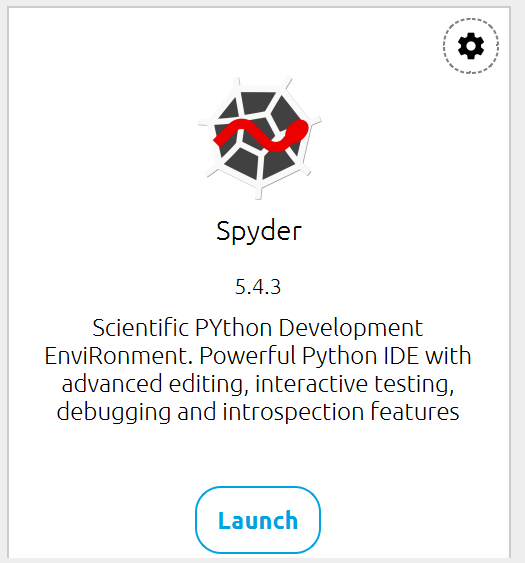Getting Started With Python
Save Your First Python Script
In Anaconda, click Launch for Spyder and you will now see the IDE (Integrated Development Environment). This is essentially like Microsoft Word for writing and running code.
Write anything on the left side in the text editor of Spyder, and name the file anything you’d like, then save it with “.py” attached to the end. So a sample file can be “test.py”. It’s important to include the .py as the computer will treat this as a Python file vs any other type of Word, Excel, Text, etc file.
Code:
print('hello world')